(Check out the GrabbrApp Open Source repo on GitHub!)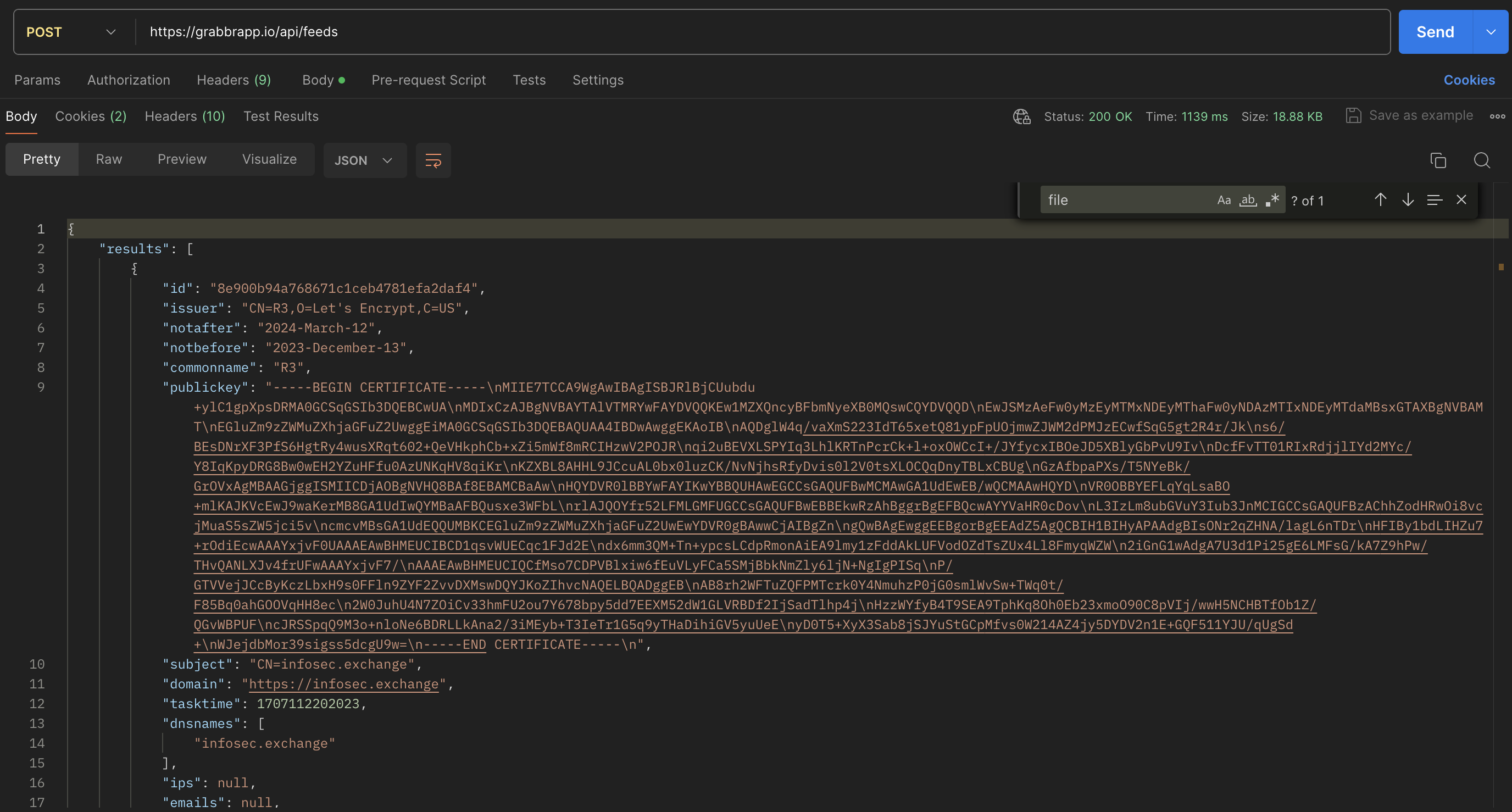
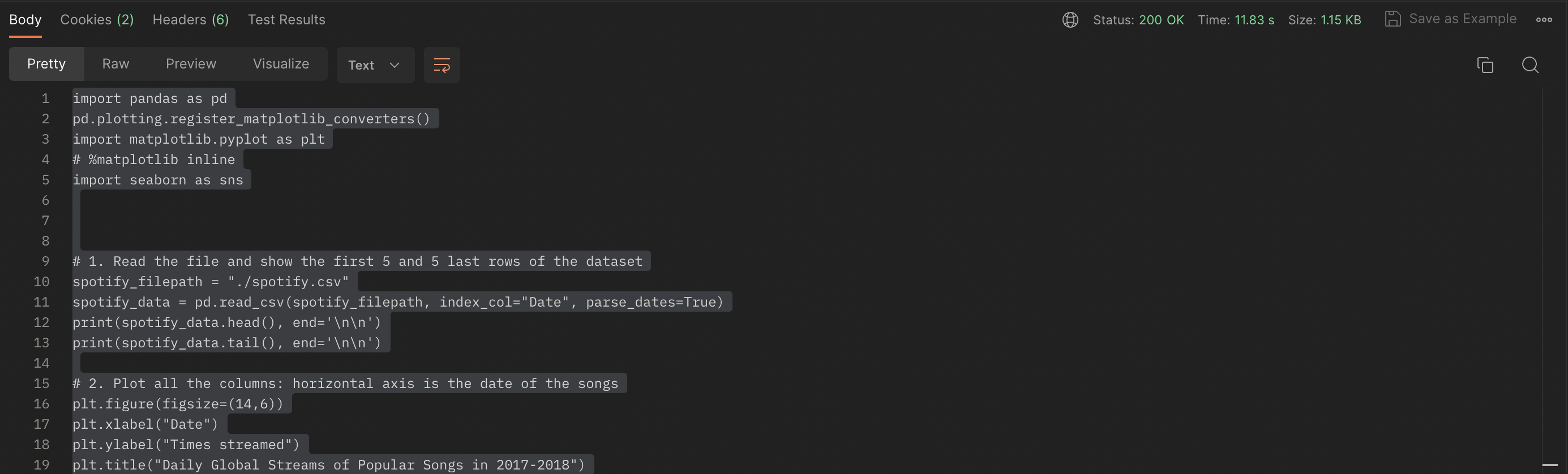
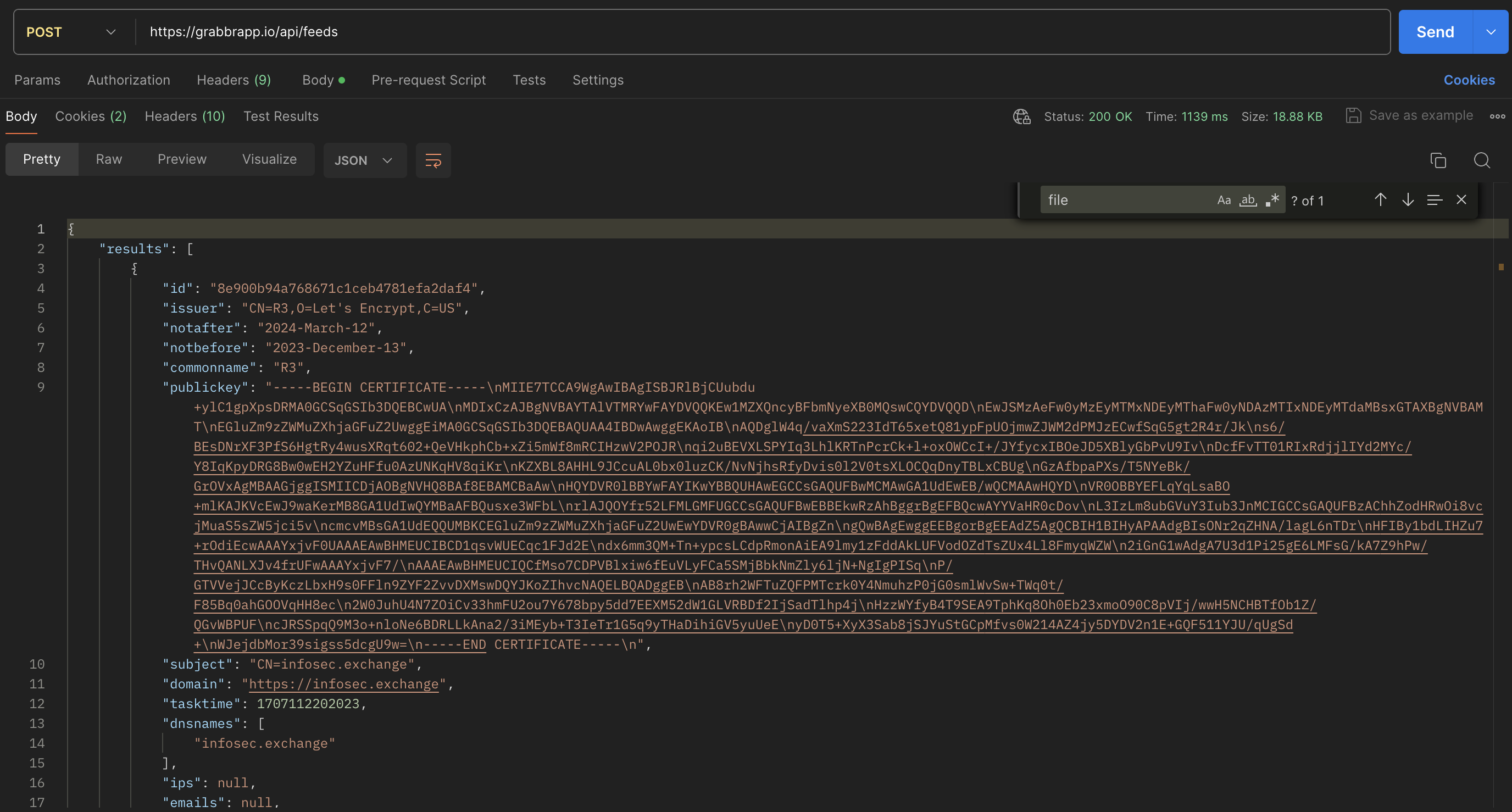
Grab SSL Certificate Info by Domain
Location: /api/dapi/ssl/domain
Method: POST
Parameters:
email:
The EMail address associated with your account
Example: mitch@grabbrapp.io
apikey:
The API key associated with your account, which you can find at https://grabbrapp.io/user
domain:
The domain name or IP address to perform a lookup on
Example: www.google.com
type:
The type of request, here always 'ssl'
Example: ssl
user agent:
An optional custom user agent you would like to send to the malicious server.
Example: Mozilla/5.0
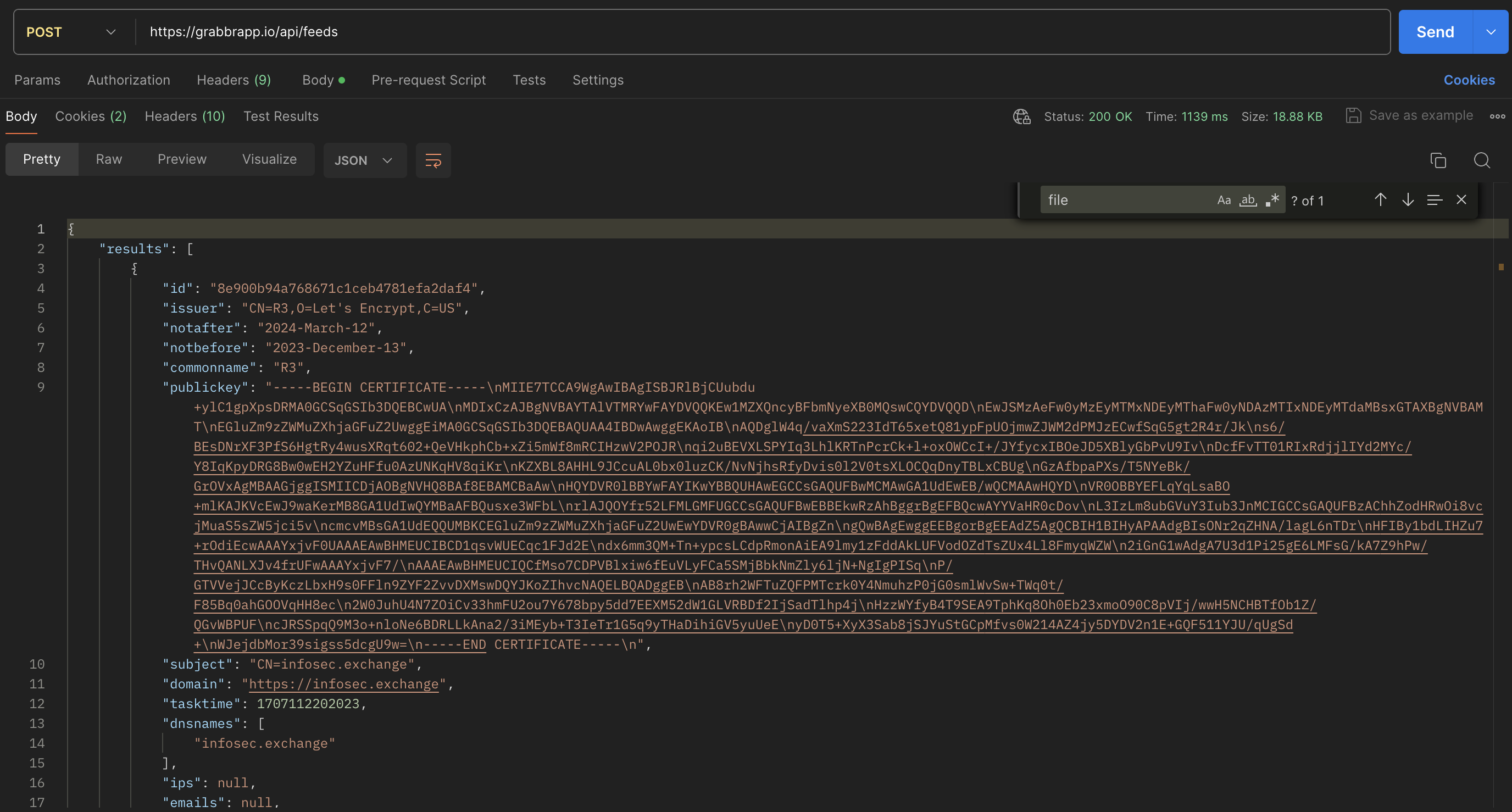
(Example output)
Example request:
curl -X POST https://grabbrapp.io/api/dapi/ssl/domain -H "Content-Type: application/json" -d '{"domain":"google.com", "type":"ssl", "email":"mitch@grabbrapp.io", "apikey":"<apikey>"}'This call, when successful, will return 2 objects: 'currentSSL', which represents the current state of the SSL certiicate on the domain, and historicalSSL, which represents all fetched versions of SSL certs on the domain.
Grab File from URL
Location: /api/dapi/file
Method: POST
Parameters:
email:
The EMail address associated with your account
Example: mitch@grabbrapp.io
apikey:
The API key associated with your account, which you can find at https://grabbrapp.io/user
domain:
The location of the file to be fetched
Example: https://pastebin.com/raw/rvMniRnW
user agent:
An optional custom user agent you would like to send to the malicious server.
Example: Mozilla/5.0
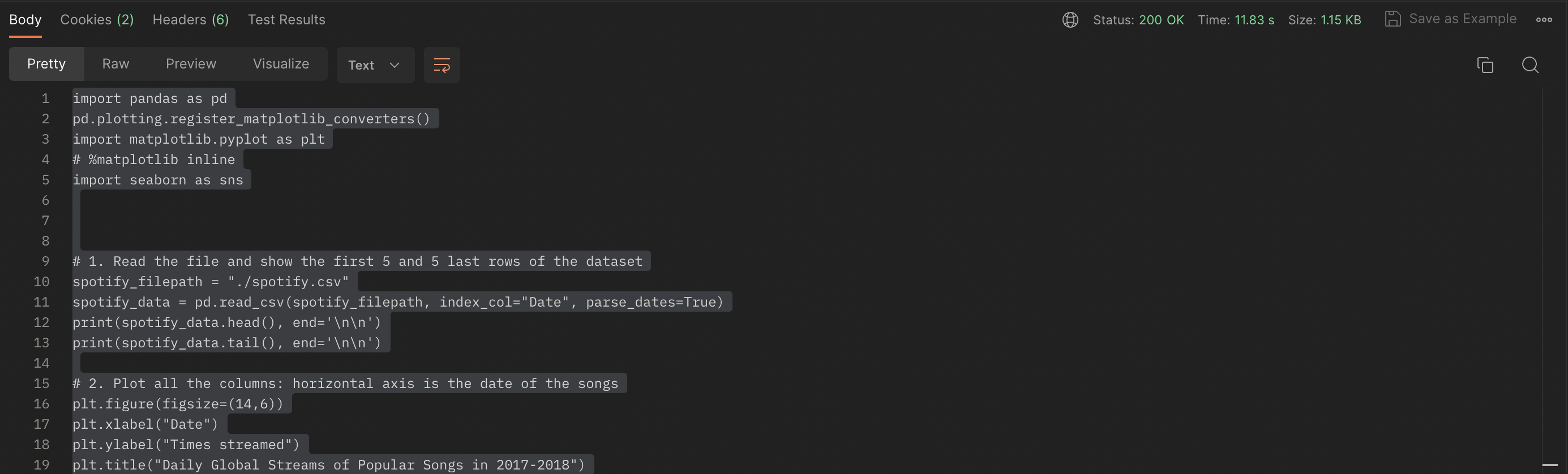
(Example output)
Example request:
curl -X POST https://grabbrapp.io/api/dapi/file -H "Content-Type: application/json" -d '{"domain":"https://pastebin.com/raw/rvMniRnW", "email":"mitch@grabbrapp.io", "apikey":"<apikey>"}'This API endpoint will return the raw file bytes of the file you are trying to fetch.
Pull from the GrabbrApp Intelligence feed
Location: /api/feeds
Method: POST
Parameters:
email:
The EMail address associated with your account
Example: mitch@grabbrapp.io
apikey:
The API key associated with your account, which you can find at https://grabbrapp.io/user
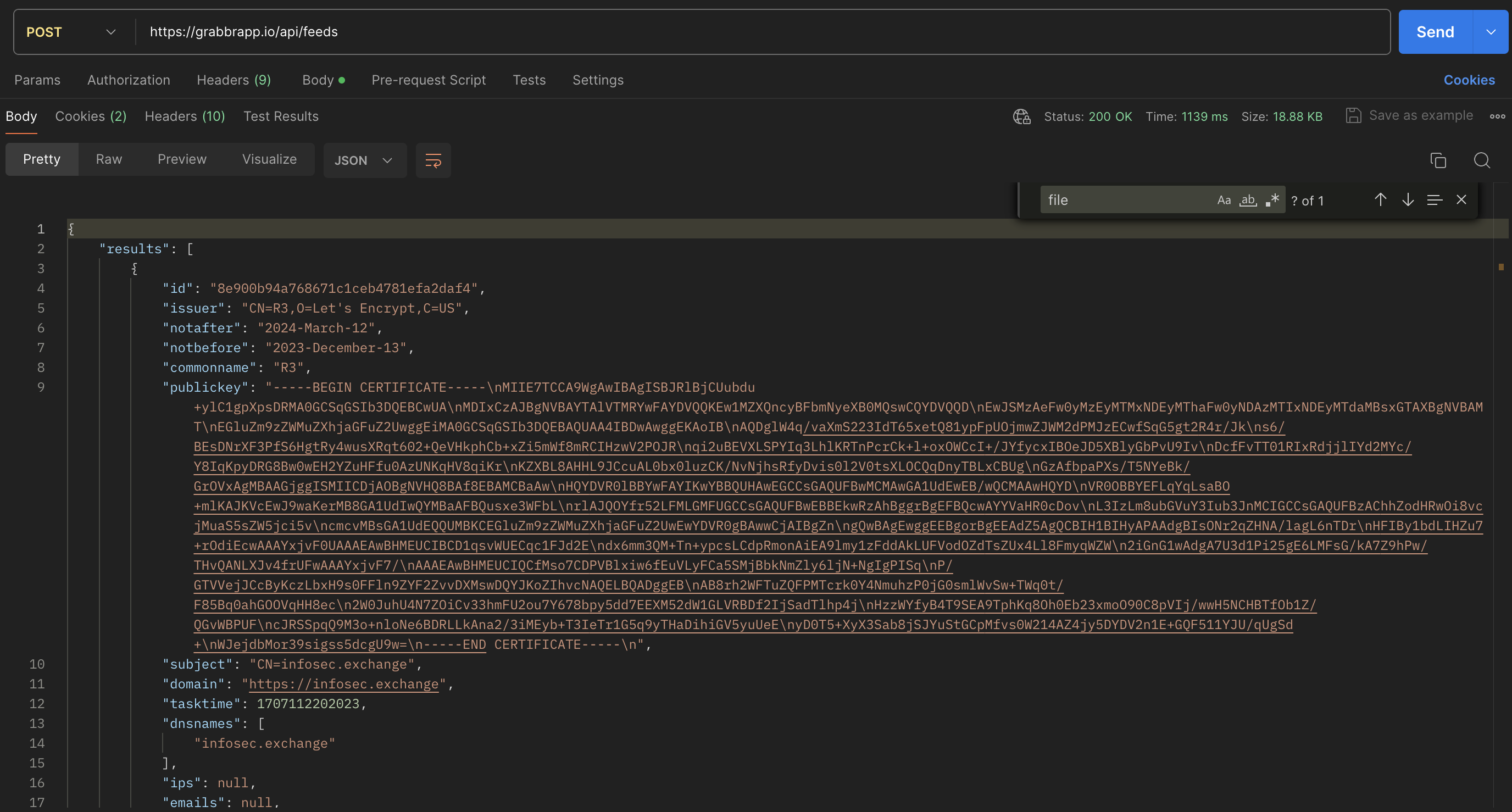
(Example output)
Example request:
curl -X POST https://grabbrapp.io/api/feeds/ -H "Content-Type: application/json" -d '{"email":"mitch@grabbrapp.io", "apikey":"<apikey>"}'This call will return all File and SSL objects fetched over the last 3 days, or the last 1000 objects.
© GrabbrApp, Inc
Note: GrabbrApp is currently in beta. Bugs? Feature requests? Want to yell at me? Reach out to support: mitch@grabbrapp.io

